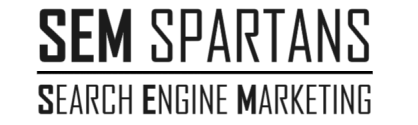Meta tags are an essential component of search engine optimization (SEO). They play a crucial role in how search engines perceive and rank your website, as well as how users interact with your content on search engine results pages (SERPs). For beginners diving into the world of SEO, understanding and implementing meta tags correctly can significantly enhance your website’s visibility and performance. This guide will walk you through the basics of meta tags, their importance, and best practices for optimizing them.
What Are Meta Tags?
Meta tags are snippets of text that describe a page’s content; they are not visible on the actual webpage but exist in the HTML code of the page. Search engines use meta tags to understand what your webpage is about and how to display it in search results.
Types of Meta Tags
Several types of meta tags serve different purposes. The most important ones for SEO include:
- Title Tags: The title tag is the most critical meta tag for SEO. It appears as the clickable headline in search results and is also displayed in the browser tab.
- Meta Description Tags: This tag provides a brief summary of the page’s content. While it doesn’t directly affect search rankings, a well-written meta description can improve click-through rates (CTR).
- Meta Keywords Tags: Once a staple of SEO, the meta keywords tag has lost significance over the years due to abuse and the evolution of search engine algorithms.
- Robots Meta Tags: These tags instruct search engine bots on how to crawl and index your pages.
- Viewport Meta Tags: Essential for mobile SEO, these tags control the layout on mobile browsers.
Importance of Meta Tags for SEO
Meta tags influence both search engine crawlers and user behavior. Here’s why they matter:
- Search Engine Understanding: Meta tags help search engines understand the content and context of your pages, influencing how they rank your site.
- User Experience: Well-crafted meta tags provide clear and concise information to users, helping them decide whether to click on your link.
- CTR Improvement: Optimized title tags and meta descriptions can significantly improve your CTR, which indirectly affects your SEO performance.
How to Optimize Title Tags
Title tags are arguably the most crucial meta tags for SEO. They should be concise, descriptive, and include your target keywords. Here are some best practices for optimizing title tags:
1. Include Primary Keywords
Your primary keyword should appear near the beginning of the title tag. This helps search engines and users quickly understand what your page is about.
Example: If your primary keyword is “digital marketing tips,” your title tag could be “Digital Marketing Tips: Proven Strategies to Boost Your Online Presence.”
2. Keep It Under 60 Characters
Search engines typically display the first 50-60 characters of a title tag. Keeping your title within this limit ensures that it’s fully visible in search results.
3. Make It Compelling
Your title tag should entice users to click. Use action words and power words to make your title more compelling.
Example: Instead of “Learn SEO Basics,” use “Master SEO Basics: Essential Tips for Beginners.”
4. Avoid Keyword Stuffing
While it’s important to include your primary keyword, avoid overloading your title tag with keywords. This practice, known as keyword stuffing, can harm your SEO and make your title less readable.
5. Use Branding Wisely
If you have a well-known brand, including it in your title tag can enhance trust and recognition. Place your brand name at the end of the title tag.
Example: “Digital Marketing Tips: Proven Strategies to Boost Your Online Presence | YourBrandName.”
How to Optimize Meta Descriptions
Meta descriptions are crucial for attracting clicks from search results. Although they don’t directly influence rankings, they impact CTR, which can affect your SEO indirectly.
1. Write Unique Descriptions
Each page on your website should have a unique meta description. This helps search engines distinguish between different pages and provides specific information to users.
2. Include Target Keywords
Incorporate your primary keywords naturally within the meta description. Search engines highlight these keywords in the SERPs, making your listing more relevant to users.
Example: “Discover effective digital marketing tips to boost your online presence. Learn strategies for SEO, social media, and content marketing.”
3. Keep It Between 150-160 Characters
Meta descriptions should be concise and informative. Aim for 150-160 characters to ensure your entire description is visible in search results.
4. Make It Persuasive
Your meta description should provide a compelling reason for users to click on your link. Highlight the benefits and unique aspects of your content.
Example: “Unlock the secrets to successful digital marketing. Our comprehensive guide offers actionable tips and strategies to help you grow your online presence.”
5. Use a Call to Action (CTA)
Encourage users to take action by including a CTA in your meta description. Phrases like “Learn more,” “Discover now,” or “Get started today” can increase CTR.
Understanding Meta Keywords
Meta keywords have largely fallen out of favor in SEO due to their misuse and the advancement of search engine algorithms. Most major search engines, including Google, no longer use meta keywords as a ranking factor. However, they can still be useful for internal site search and some smaller search engines.
Best Practices for Meta Keywords
- Relevance: Ensure that any meta keywords you use are highly relevant to the content on the page.
- Avoid Overuse: Don’t stuff the meta keywords tag with numerous keywords. Limit to 5-10 relevant keywords.
- Focus on Primary Keywords: Include your primary and secondary keywords, but avoid synonyms and variations to keep the list concise.
Using Robots Meta Tags
Robots meta tags provide instructions to search engine crawlers on how to index and follow your pages. They are essential for controlling which pages you want to be indexed or excluded from search results.
Common Robots Meta Tag Directives
- index/noindex: Tells search engines whether to index a page. Use “index” to allow indexing and “noindex” to prevent it.
- follow/nofollow: Instructs search engines whether to follow links on a page. Use “follow” to allow following links and “nofollow” to prevent it.
- noarchive: Prevents search engines from storing a cached copy of your page.
- nosnippet: Prevents search engines from showing a snippet of your page in search results.
Implementing Robots Meta Tags
To implement robots meta tags, add the following code to the <head> section of your HTML:
html
Copy code
<meta name="robots" content="index, follow">
This example tells search engines to index the page and follow the links. Adjust the values based on your preferences.
Mobile SEO and Viewport Meta Tags
With the increasing use of mobile devices, optimizing your website for mobile users is crucial. Viewport meta tags help control the layout of your page on mobile browsers.
Setting Up Viewport Meta Tags
Add the following code to the <head> section of your HTML to set up viewport meta tags:
html
Copy code
<meta name="viewport" content="width=device-width, initial-scale=1.0">
This code ensures that your page scales correctly on different screen sizes, providing a better user experience on mobile devices.
Best Practices for Mobile SEO
- Responsive Design: Ensure your website design is responsive, adapting to various screen sizes and devices.
- Fast Loading Times: Optimize images, use caching, and minimize code to improve page loading times on mobile devices.
- Touch-Friendly Elements: Design touch-friendly navigation and buttons for better user interaction on mobile devices.
Additional Meta Tags for SEO
Beyond the basic meta tags, several additional meta tags can enhance your SEO efforts:
Open Graph Meta Tags
Open Graph meta tags control how your content appears when shared on social media platforms like Facebook. They help increase click-through rates by providing rich previews.
Example of Open Graph Meta Tags
html
Copy code
<meta property="og:title" content="Digital Marketing Tips"> <meta property="og:description" content="Discover effective digital marketing tips to boost your online presence."> <meta property="og:image" content="https://example.com/image.jpg"> <meta property="og:url" content="https://example.com/digital-marketing-tips">
Twitter Card Meta Tags
Twitter Card meta tags provide similar functionality for Twitter, enabling rich media previews when your content is shared.
Example of Twitter Card Meta Tags
<meta name="twitter:card" content="summary_large_image"> <meta name="twitter:title" content="Digital Marketing Tips"> <meta name="twitter:description" content="Discover effective digital marketing tips to boost your online presence."> <meta name="twitter:image" content="https://example.com/image.jpg">
Canonical Tags
Canonical tags help prevent duplicate content issues by specifying the preferred version of a webpage. This is particularly useful when you have similar content accessible through multiple URLs.
Example of a Canonical Tag
<link rel="canonical" href="https://example.com/preferred-page-url">
Common Mistakes to Avoid
1. Duplicate Title Tags and Meta Descriptions
Avoid using the same title tags and meta descriptions for multiple pages. Each page should have unique tags that accurately reflect its content.
2. Ignoring Meta Tags
Some website owners neglect to optimize meta tags, missing out on valuable SEO benefits. Regularly review and update your meta tags to align with your SEO strategy.
3. Overstuffing Keywords
While keywords are important, overstuffing them in your meta tags can harm your SEO. Focus on creating natural, readable tags that provide value to users.
4. Neglecting Mobile SEO
With the rise of mobile browsing, ignoring mobile SEO can negatively impact your website’s performance. Ensure your meta tags and overall SEO strategy cater to mobile users.
5. Failing to Update Tags
As your content evolves, update your meta tags to reflect any changes. Outdated tags can mislead search engines and users, affecting your SEO performance.
Tools for Meta Tag Optimization
Several tools can assist in optimizing your meta tags:
1. Google Search Console
Google Search Console provides insights into how your site performs in search results. Use it to monitor your meta tags and identify areas for improvement.
2. Yoast SEO
Yoast SEO is a popular WordPress plugin that helps optimize meta tags, providing real-time feedback and recommendations.
3. SEMrush
SEMrush offers comprehensive SEO tools, including meta tag analysis and optimization features.
4. Moz
Moz provides various SEO tools, including meta tag analysis, keyword research, and site audits.
Conclusion
Meta tags are a foundational element of SEO, playing a critical role in how search engines understand and rank your website. By mastering the basics of meta tags and following best practices for optimization, you can significantly enhance your site’s visibility and performance in search results. Remember to regularly review and update your meta tags, ensuring they align with your evolving SEO strategy and provide the best possible user experience. As you continue to refine your approach, leveraging tools and staying informed about SEO trends will help you stay ahead in the competitive digital landscape.
Welcome to SEM Spartans, where knowledge is power, and the possibilities are endless. Our mission is to educate, inspire, and empower our readers to become digital savvy marketers. Whether you’re a business owner looking to expand your online presence, a marketing professional seeking to enhance your skills, or an aspiring entrepreneur eager to learn the ropes of digital marketing, SEM Spartans is your trusted digital blog platform.